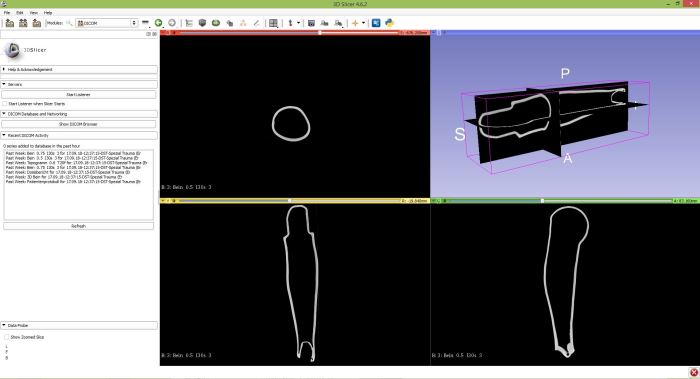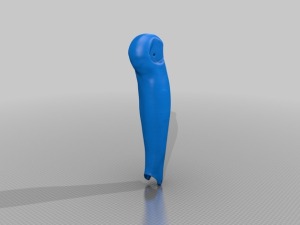Meet the BLOODY LEG, the Blood Leaking Obscenely Overengeneered Do-it-Yourself Lower Extremity Graft!

It’s a microcontroller-powered device for simulation maniquin legs. It leaks blood, controlled per bluetooth. The blood does not just flow, it pulsates! You can even set the pulse frequency and volume of blood per pulse. And it shows the battery state of both the remote control and the reciever in the leg. They connect on power-up, and if the two loose connection, the flow shuts down after a moment. Pretty cool, ey?
About ten years ago, I made a simpler version with the innards of a tiny toy RC car and a metronome. Every beep of the metronome would trigger a signal of a certain lenght, which could be set by a potentiometer.

The signal was picked up by the reciever, which opened an solenoid valve from an old dishwasher. One side of the valve was connected to a pressure reservoir made with a syringe and a steel spring.
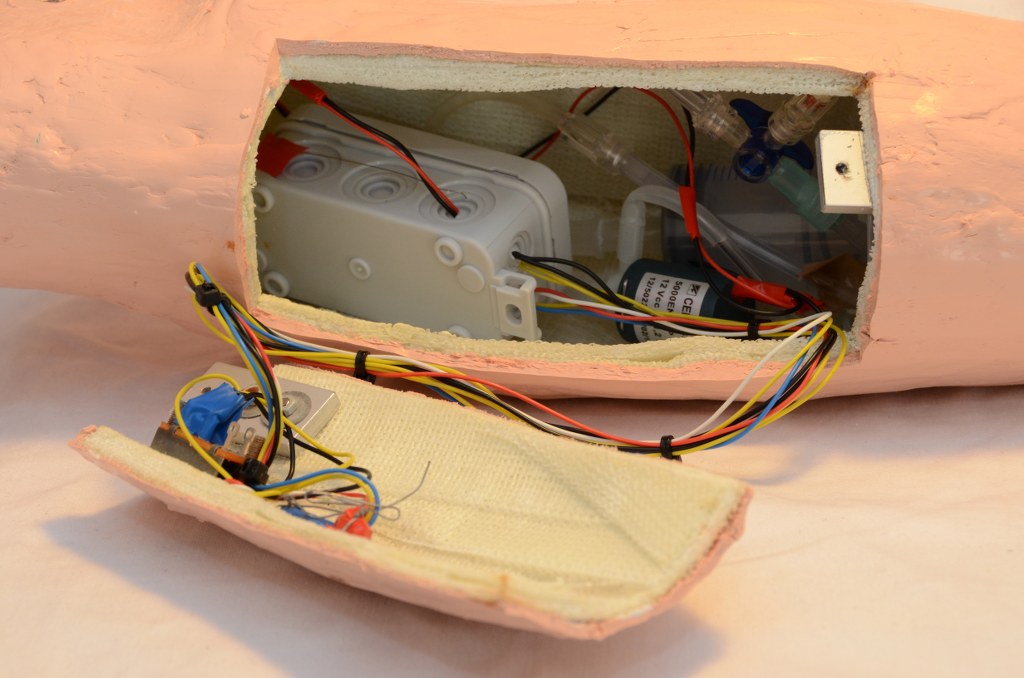
The other side went to the amputated end of the leg, where the foot was missing. Every beep would release a drop or a squirt of blood, depending on the setting of the potentiometer.

The leg itself is made of fibreglass resin casting tape (3M Scotchcast), coated with colored construction silicone.

But while it worked OK, this system had some drawbacks, too. You had to be really close with the remote control (about 1m), you had to recharge the reciever every 5 minutes, and you never knew when the two 9V batteries powering the solenoid would run out. So I desinged a new system, with a LCD screen and a bluetooth connection. Powered by a microcontroller. Welcome to the digital age!
Take a look at this video on youtube to see how it works.
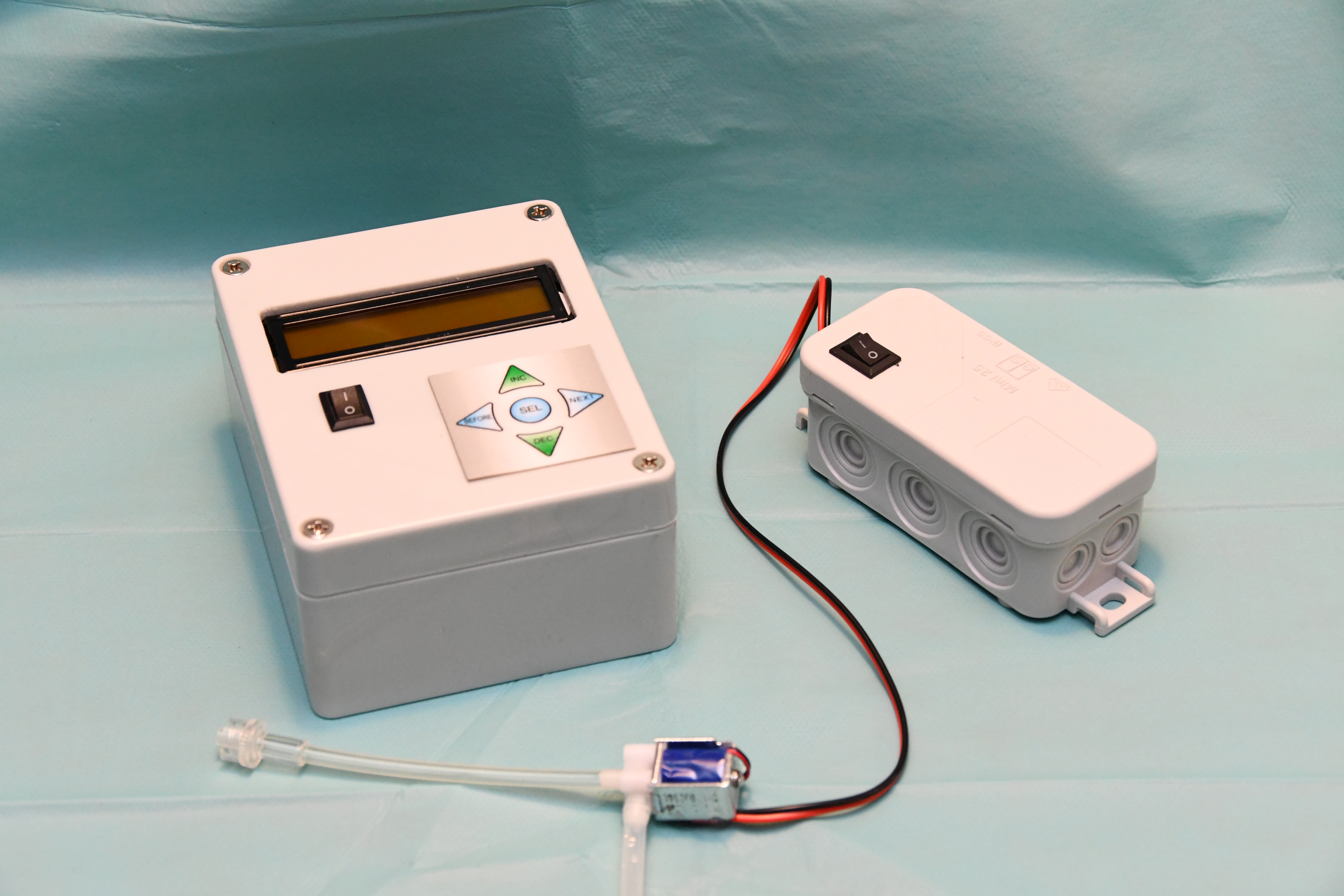
Remote control with LCD on the left, watertight reciever with small 5V solenoid on the right. The reciever box fits into the old leg, as it has the same dimensions as the old box.

LCD showing the connection status, charging state of remote control (A) and reciever (B). The blood flow ist set on 60 bpm with 30% volume and is currently off. The black switch turns everything on and off, the membrane arrow buttons control the settings, the middle round button turns the flow on or off.
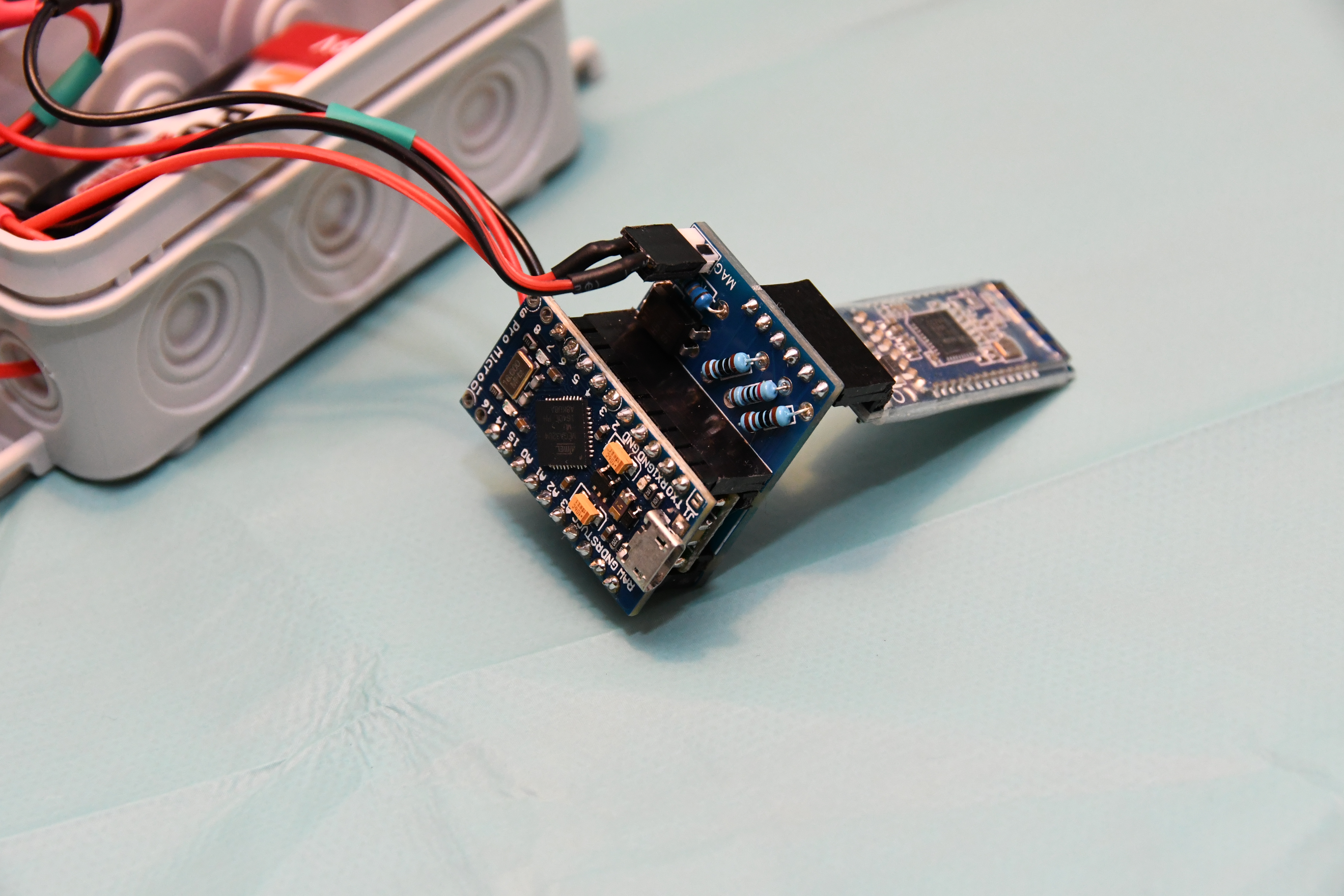
The reciever electronics are very compact and fit into a watertight housing, together with a 9V battery. Instead of installing this in a leg, one could also use it on other maniquin body parts or even on a standardized patient. Instead of the syringe/spring pressure reservoir, one could also use a pressure infusion bag.
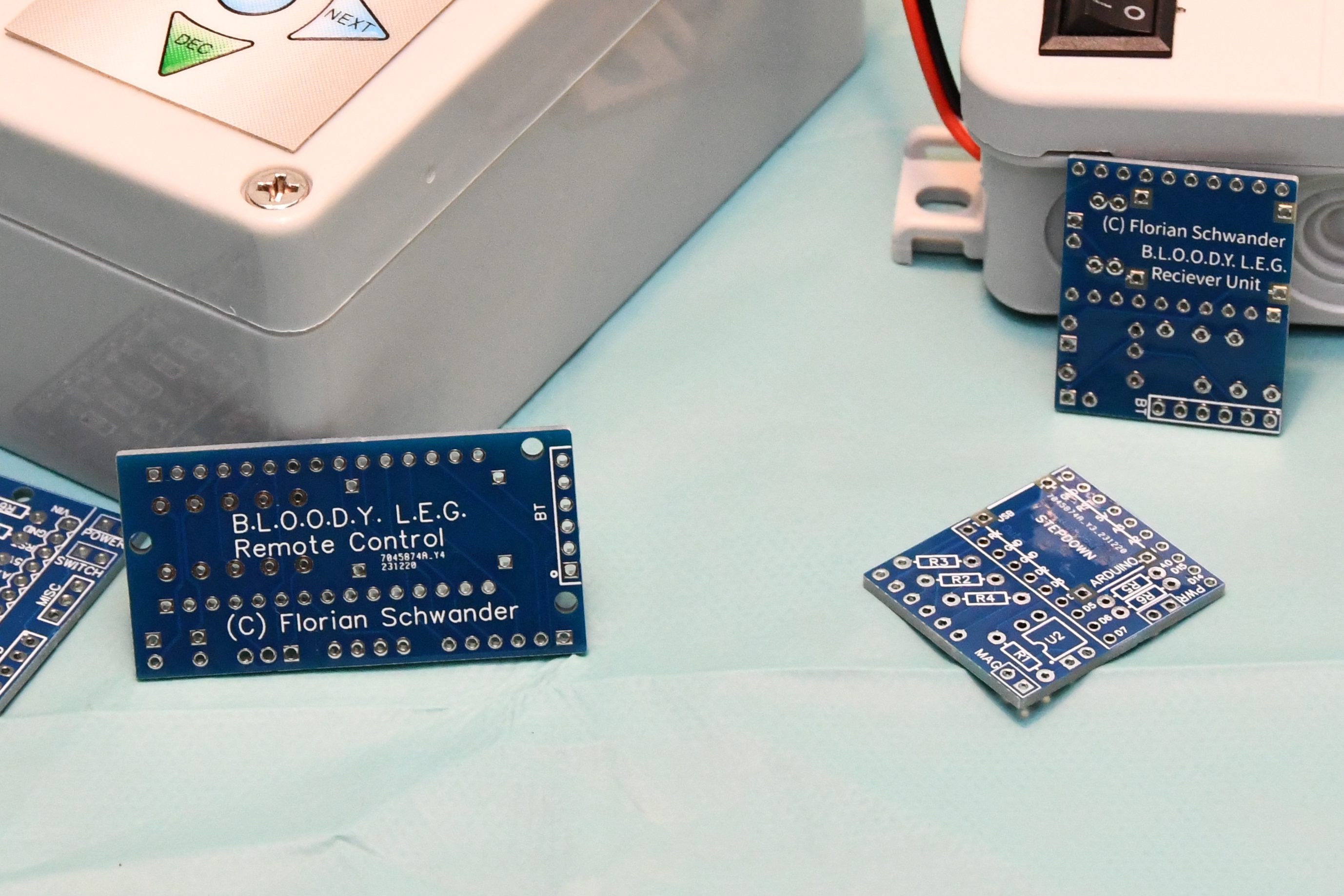
For both elements I desinged a custom PCB to solder everything together in a very compact manner. See this making-of video for a timelapse of the soldering process.
Please let me know if you are interested in making your own BLOODY LEG. I will write down some instructions for you and send you the arduino code, the scematics and the gerber files for the PCB. IMPORTANT: If you life in Switzerland, I could send you a pair of blank PCBs (I have some left). Just let me know in the comments. For all other countries: Sadly, the Swiss Post is so expensive, that you will be better off ordering the PCBs directly from a manufacturer…
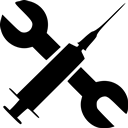
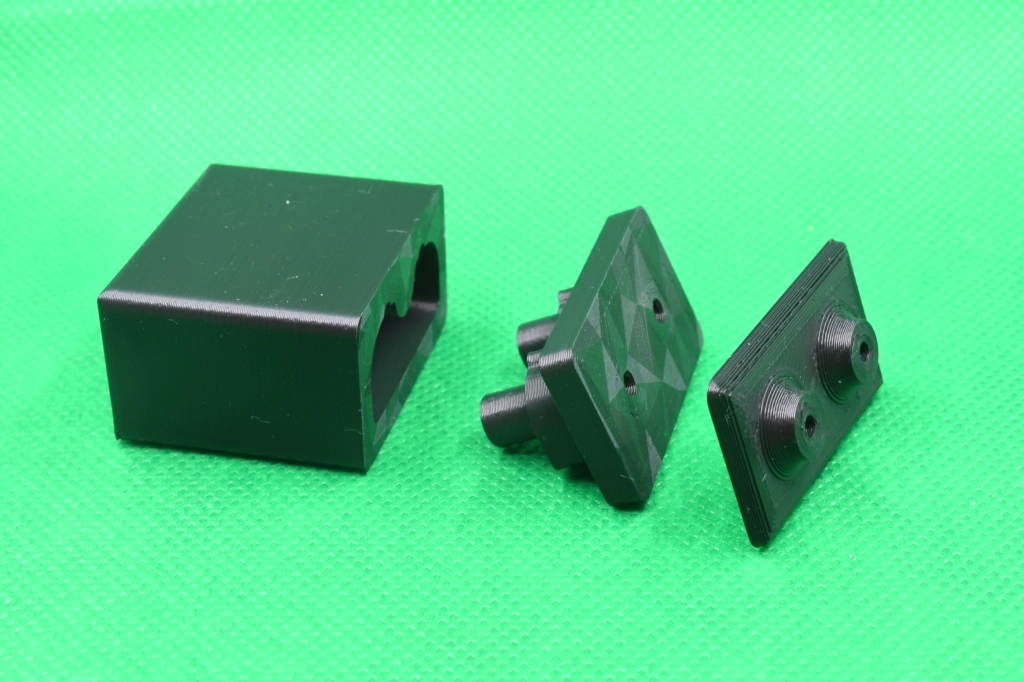
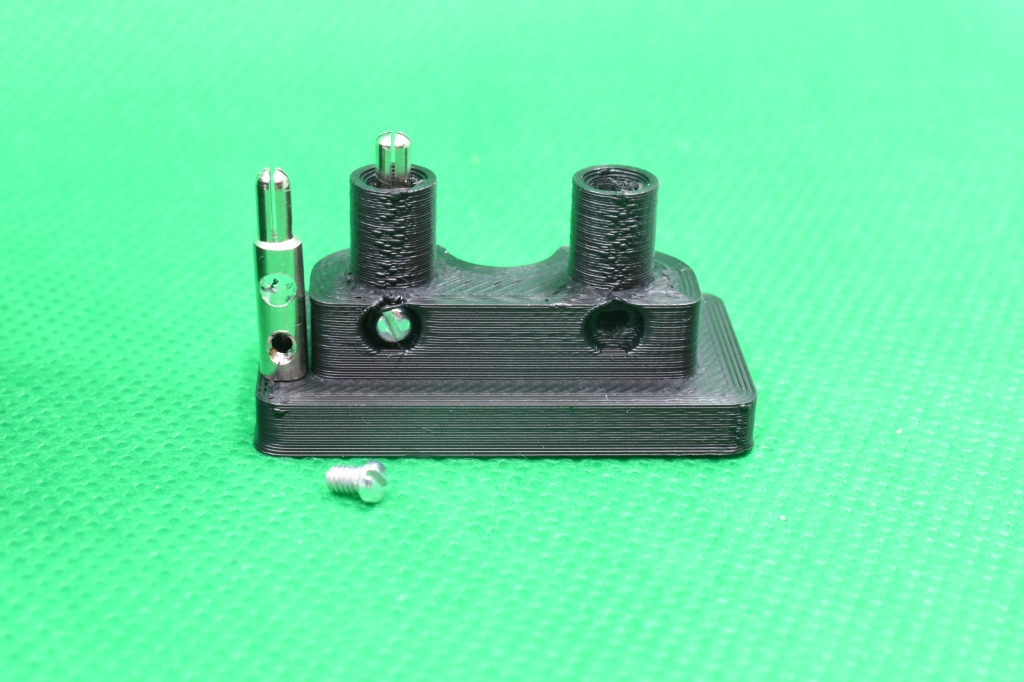
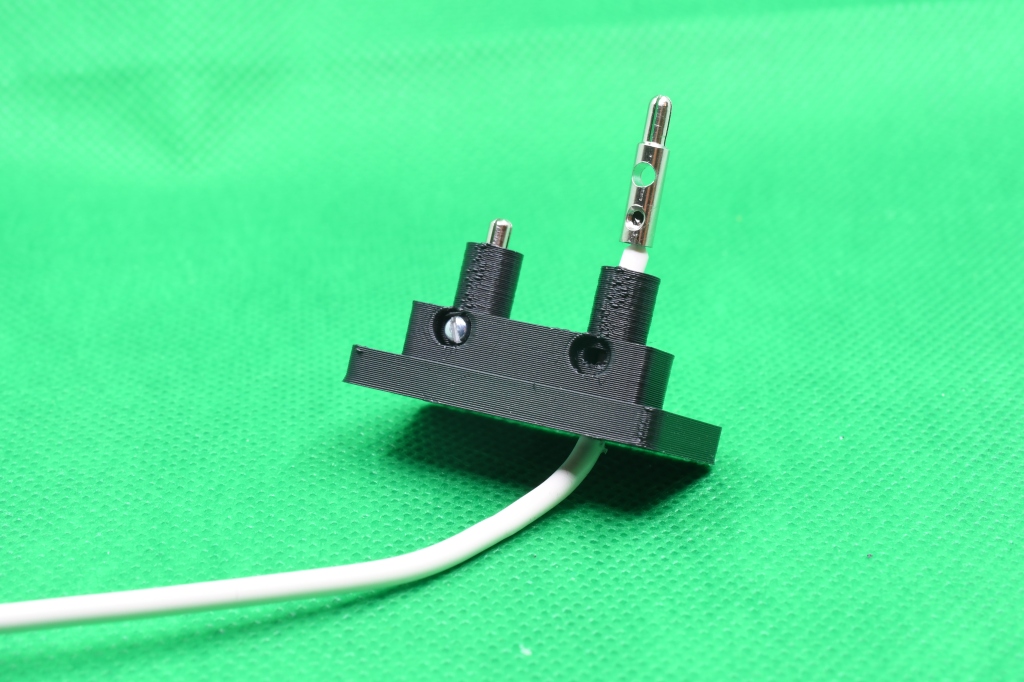
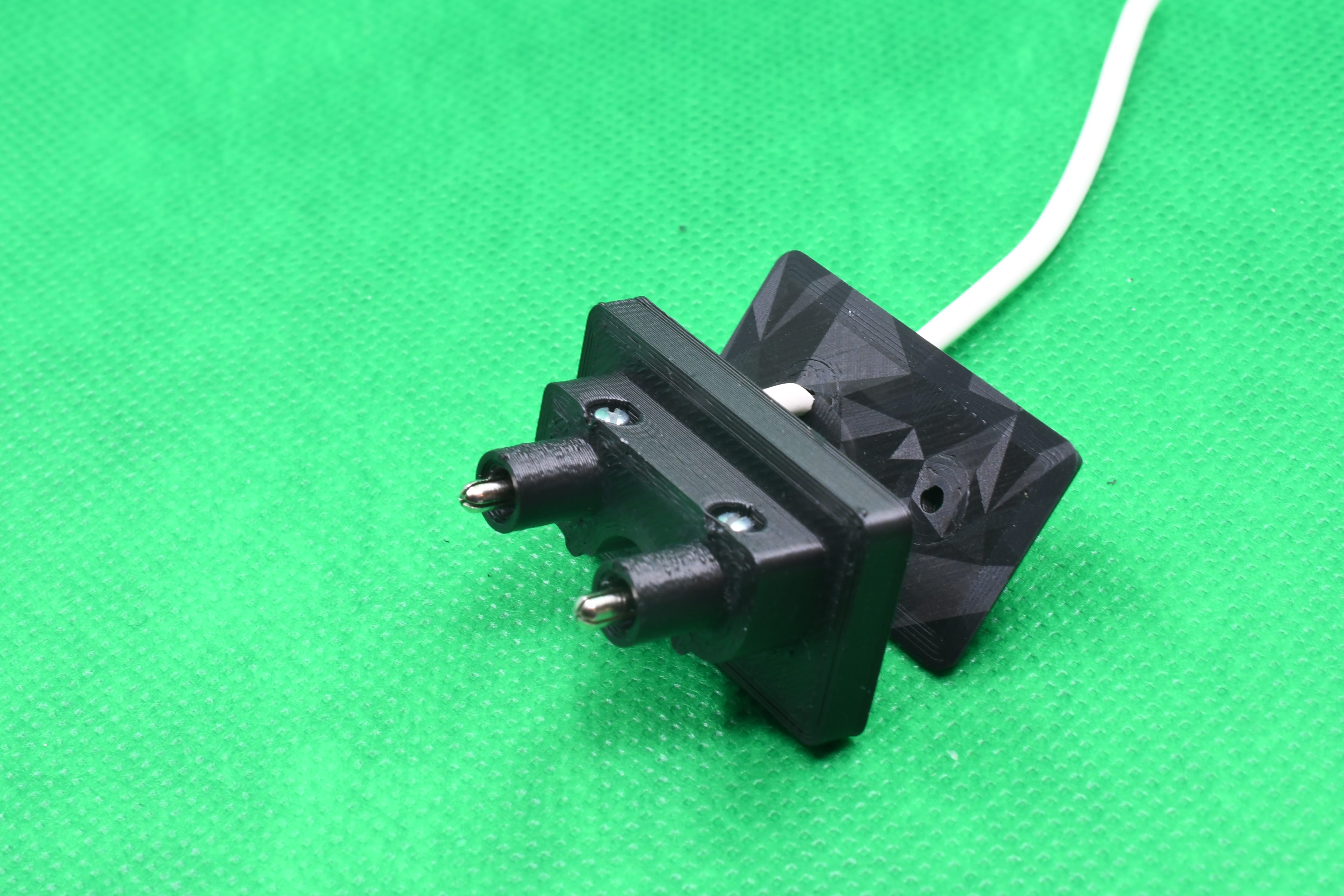
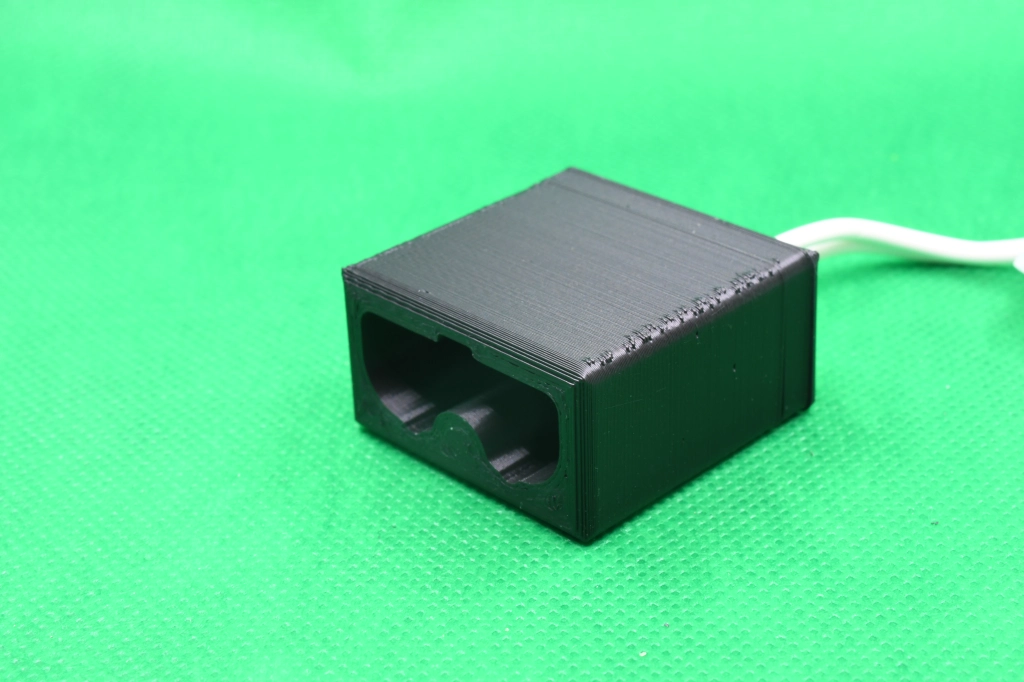
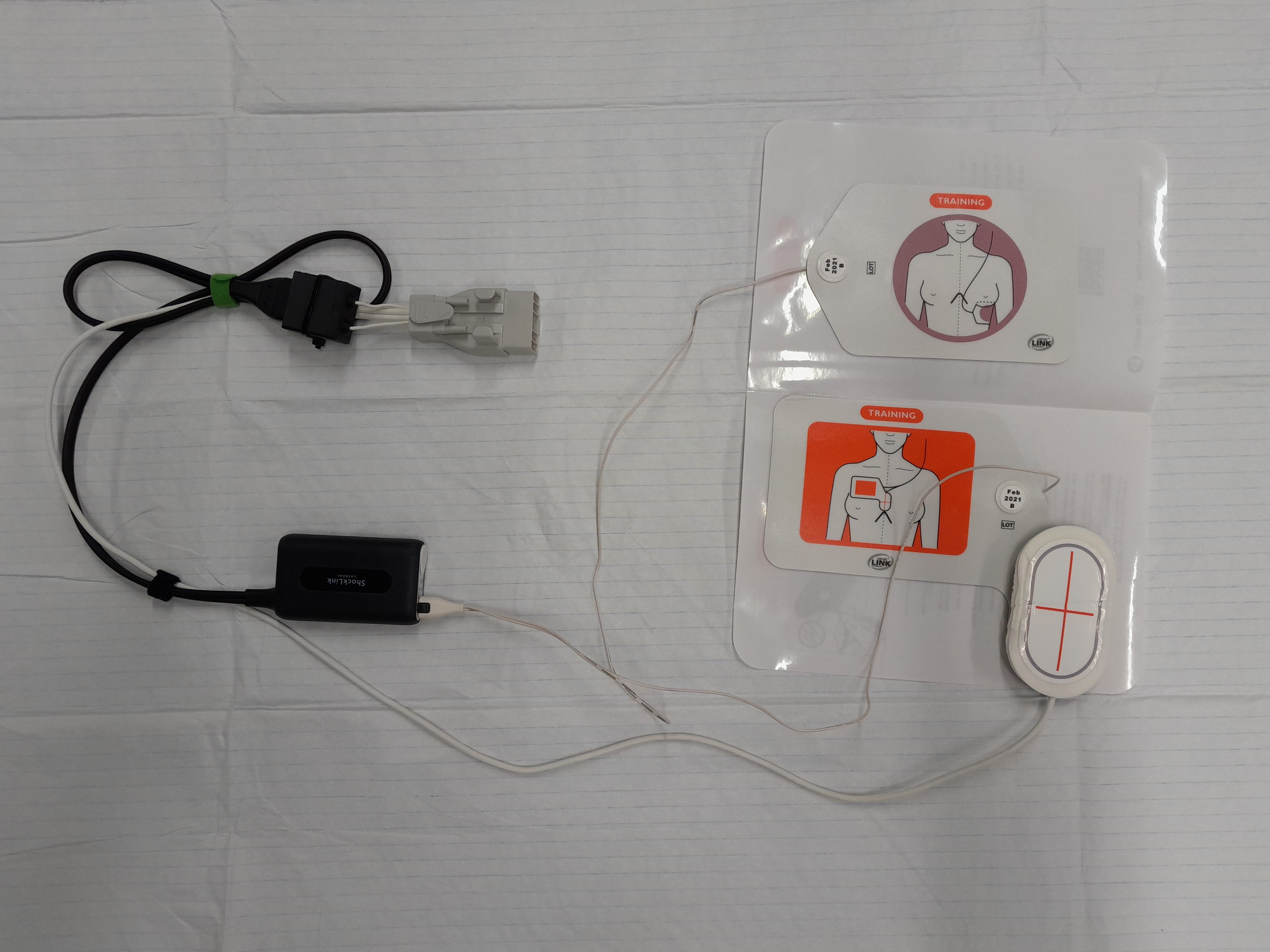

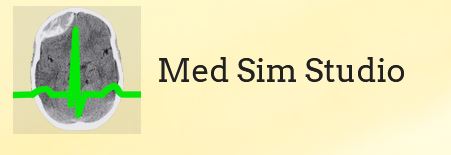

 But many of you might have access to a 500’000 $ high-end 3D-scanner: The CT at your hospital! Just put whatever you want to print on the stretcher, fry the shit out of it, get the resulting DICOM-file, process it on
But many of you might have access to a 500’000 $ high-end 3D-scanner: The CT at your hospital! Just put whatever you want to print on the stretcher, fry the shit out of it, get the resulting DICOM-file, process it on